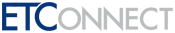
PASSWORD MANAGEMENT
You can reset/change your password and update/change your security questions by using the tools in the links shown below:
Reset Your Password /Forgot Your Password
If you already have a valid User ID you can change your current password here. Also, if you have forgotten your password you can reset it here. You will need to answer one of your three security questions correctly in order to change/reset your password. Your new password must be at least eight characters in length, at least one character must be a number, and no special characters are allowed. Letters in passwords are case-sensitive. For example, a password should be combination of letters and numbers, such as 'abcdef123456' or 'A1b2C3d4E5f6', etc.
Change Your Password / Update or Change Security Questions
If you would like to change your password or your security questions, please select the second link shown above. For new and current users, you must select and provide answers for three security questions when changing your password. Please select the questions from the drop-down list shown on the screen.
If you lock yourself out after five attempts, The system will not be available to you for five minutes. However, if you go to the Reset Your Password / Forgot Your Password link and answer at least one of your security questions correctly, The system will allow you to reset your password and regain access immediately.
If you need assistance with your User ID or password, please call the Helpdesk at 1-855-658-2468 or email at ServiceDesk@energytransfer.com. The Helpdesk is available Monday through Friday 6am - 6pm Central Time. For weekend and holiday Helpdesk assistance, please leave a message and the on-call technician will return your call.


